You may think you don’t need social media, preferring “old-school” forms of engagement. Or perhaps you recognize the need, but don’t know how to effectively start and maintain a social media strategy. Twitter is a great way to connect with both current and potential customers and help generate content but only if you know how to use it.
Though I mostly use Twitter for personal reasons (mainly following gaming, news, and comedy sites), I also use it professionally by tweeting for jWeb. Along the way I’ve discovered some essential steps to managing a successful company Twitter account.
Understand How Twitter Compares to Other Social Media Platforms
Social media platforms work differently, and by extension they work differently for companies. While Facebook allows you to post larger updates, Twitter allows you to post small updates that can link to outside pages or other Twitter users. Most importantly, everyone can see your tweet (there are far fewer privacy settings). These differences do not make one platform objectively “better” than the other, but it does decide whether Twitter “fits” with your company and target audience.
A platform’s individual usefulness depends on what your company is looking for in social media. I personally prefer Twitter over other social media platforms because it allows me to browse what others are doing more easily and get faster, up-to-date information. Would your audience agree with me? Do you want to make quick updates about your site? Then Twitter is the way to go.
One thing that is universal to all social media: merely having an account and posting links will not guarantee hits or followers. Personalizing your Twitter account to reflect your image and your audience’s values can generate interest by making your company appear more human and fun. Here are some tips to effectively use Twitter to your advantage:
- Learn how to use Twitter
- Engage in your industry and Twitter community
- Create a schedule
- Look at what others are doing
Learn How to Use Twitter
I know it’s a no-brainer, but learn how to use social media effectively before delving into it. Not taking the time to learn how social media works (for instance, what parts of using a personal Twitter account overlap with using a company Twitter) is a common mistake that can result in:
- Poorly thought-out posts
- Confusion about what the lingo means
- Inability to utilize useful features
What is Twitter?
Some fast facts:
- Twitter is a social media site that has been around since 2006.
- It enables registered users to post 140-character posts called “tweets” to their profiles.
- It is a popular service with 288 million active monthly users and 500 million tweets sent per day
All in all: one little tweet can pack a whole lot of punch.
It’s All in the Brevity: How to Tweet
You might be asking yourself, “How on earth do 140 characters do anything? I can’t get my point across in so few words!”
It’s ok. You can.
By forcing you to keep that limit, you can be more concise in what you want to say. For example, when this article is published, I cannot go into great detail about what it’s about. I have to get at the heart of it by saying, “Twitter is a great way for businesses to connect with customers.” (Punctuation like periods is not necessary when keeping to the character limit. Unlike updates in Facebook, a missed period or comma is not going to raise eyebrows on Twitter.)
Pro Tip #1: While links can take up a lot of valuable space, services like Bitly can shorten them so you can put a few more of your own words in.
Pro Tip #2: Know your apps. Twitter also compatible apps that can:
- Update your status automatically (HootSuite)
- Alert you when a profile has been updated (BioisChanged)
- Create channels of tweets based on your updates (InTweets)
Finding the Right People to Follow
Following others is essential. The (not-so-secret) secret is to find other business in your industry through the search feature.
If I ran a small business, I would type “small business” into the search bar. Thanks to the auto-complete feature, I don’t have to press “Enter” to see my results:
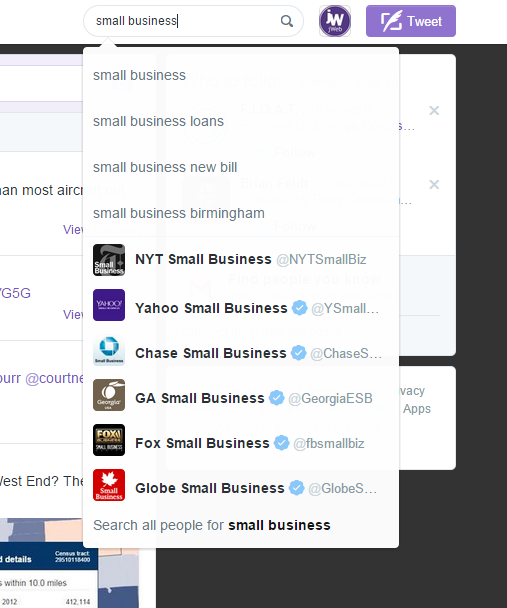
Upon looking further, I can see that some of the results have a blue checkmark next to the account name. This means that it’s a verified account. A verified account is an official account of a company or individual. It’s used to ensure that unauthentic accounts aren’t mistaken for the real deal. Of course, not every unverified account is unofficial. Go the account’s main page and see if their Twitter profile links up to their main website and vice versa.
It’s a good idea to interact with those you follow if they post something that you can retweet (sharing their tweet on your own page) or reply to. However, it’s not necessary to send those you follow an introductory tweet or message. They will get a notification that you have followed them and check you out in their own time.
Twitter is Always Evolving
Like other technologies, Twitter is not static. It’s always evolving with new updates and acquisitions. For example, Twitter recently acquired Vine, a short-video sharing service. It allows you to post 6 second videos about anything from comedy to promotions.
Everyone from the girl next door to big businesses use Twitter. However when it comes to businesses, its usefulness has only been fully recognized in recent years. In fact, a majority of companies now use Twitter to connect with both current and potential customers.
Create a Daily Tweeting Plan
Just like how you should keep your blog fresh and updated, so you should keep your company’s Twitter account. Making a plan as to what you will post day-by day will be very useful in keeping your company’s account fresh and fun. A tweeting plan could look something like this:
- Monday: Customer Appreciation (highlight positive reviews and respond to customer tweets)
- Tuesday: Featured News (special-interest stories related to your industry)
- Wednesday: Q&A (answer questions that your customers have in real-time)
Etcetera…
Of course, you can personalize your schedule in a way that best fits your needs. I have personally seen the success of real-time question and answer sessions companies like IGN, a gaming and entertainment site, have with their followers. It’s a great way to have a conversation between multiple entities.
Pro-Tip: You can also link your Facebook and Twitter accounts, allowing one to post to the other automatically.
Start a Two-Way Conversation with the Community
The creators of Twitter originally had no idea what it would be used for as it wasn’t a blogging site and it wasn’t meant to replace the current social media platforms. But in 2009, during the election protests in Iran, Twitter found its niche and motto: “to give everyone the power to create and share ideas and information instantly, without barriers.”
Unfortunately, when it came to engaging their followers on Twitter in 2014, most companies neglected to do so. Not engaging with your followers is a stab in the toe when it comes to building trust. By not communicating with your followers, your brand can appear distant and out-of-touch.
Thankfully, communication between companies and their followers has risen in the past year. As discussed in a previous post, following the 80/20 rule (for every 20 percent you talk about yourself, use the other 80 percent to talk about others) is a good way to initiate conversation with customers and other businesses to generate new content. When a point is brought up that you want to expand on, write a blog about it. It’s a good way to help kick that writer’s block!
Look at What Others Are Doing
What are other companies doing on Twitter that successfully engages their followers? Scout out techniques that are working and implement them accordingly. While you don’t want to outright do what everyone else is doing, as that won’t make your company stand out, put a twist on it that will outshine the competition.
For example, when you do Tuesday’s featured news, don’t just post the link and a tweet as to why it’s interesting. Write a blog about it or post a creative Vine. When a subject is trending, don’t blindly follow the crowd. Keep the original thread going so people can easily find it, but put your personal spin to it. For example, if “outdoor toys” is trending and talking about how great they are, talk instead about the benefits of outdoor play.
Pro Tip: Twitter has a built-in analytics tool that can help you gauge the success of your Twitter account.
Armed with the know-how, a strategic tweeting plan, and an open presence, Twitter can be a powerful tool for businesses. You can expand your company’s online presence and draw in more followers, and by extension, customers.


